Important Notice for Email Retention Policy Change
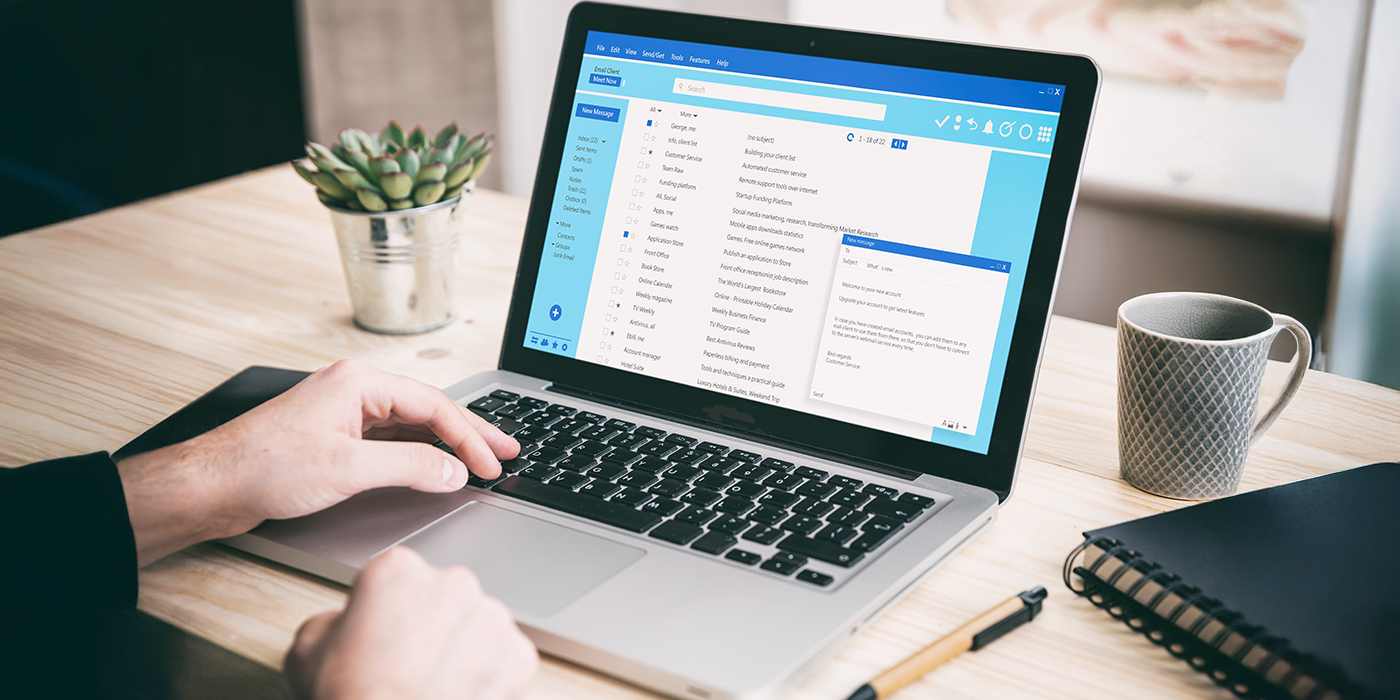
Important Notice for Email Retention Policy Change
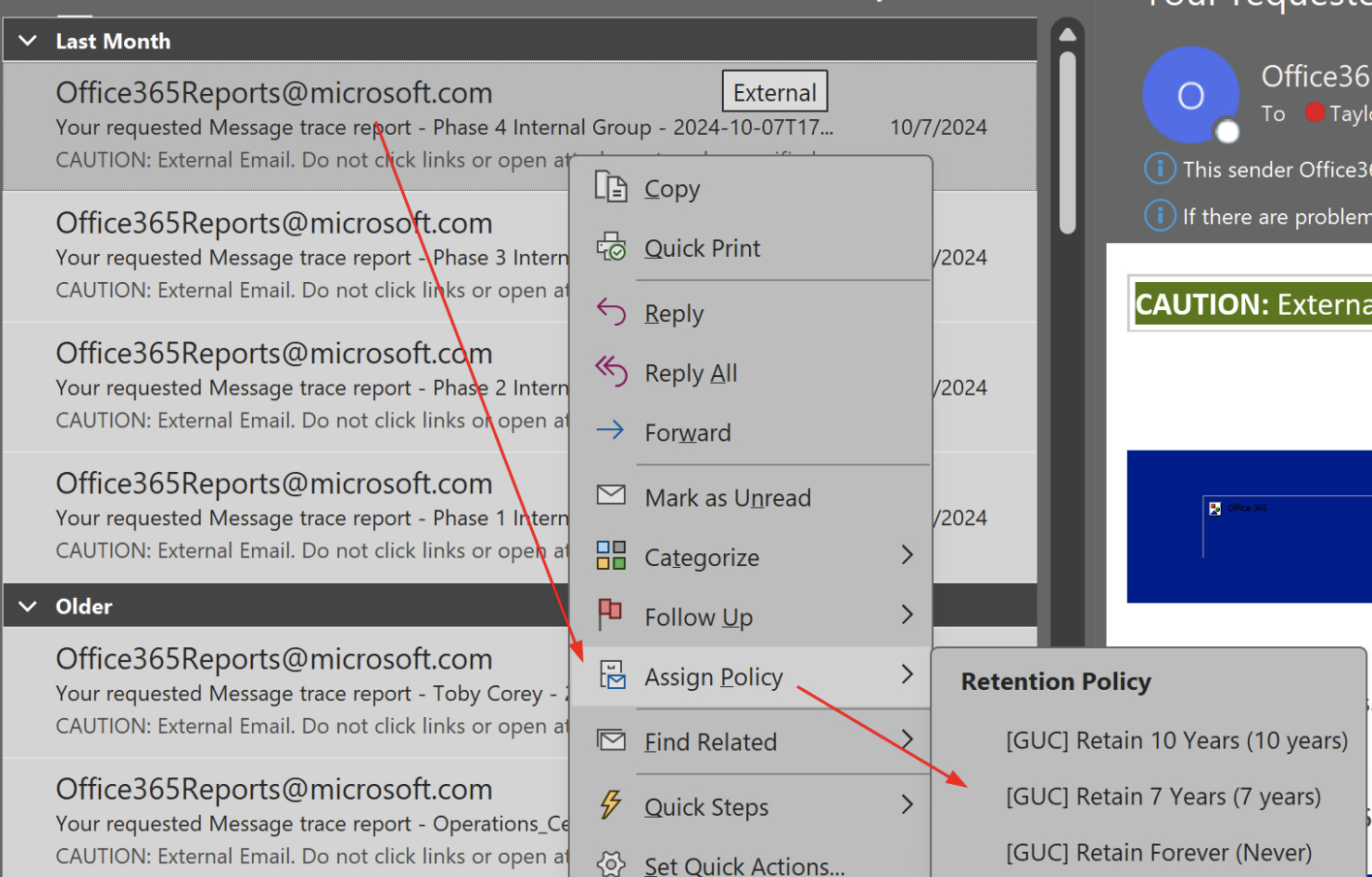 A new email retention policy is being implemented on April 1, 2025. In advance of that, employees are encouraged to review their inbox messages to ensure that the emails they want (or need) to keep don’t get automatically deleted.
A new email retention policy is being implemented on April 1, 2025. In advance of that, employees are encouraged to review their inbox messages to ensure that the emails they want (or need) to keep don’t get automatically deleted.
The new email retention policy is designed to improve mailbox performance by reducing the risk of mailboxes reaching storage capacity.
Emails Older than Five Years
As of April 1, 2025, emails that are more than five years old will be automatically deleted from mailboxes unless you manually assign them a retention policy to save for seven years, ten years, or forever.
To do this, highlight a message and right click to “Assign policy” and select [GUC] 7 years, [GUC] 10 years, or [GUC] Forever. This ensures that important emails are saved.
Emails Older than Two Years
These updates will automatically archive emails more than two years old but less than five years old. Those emails will go to a separate mailbox called “Online Archive – Username@guc.com.”
Archived emails are not deleted, they are merely moved to a separate mailbox and can still be viewed or searched until they turn five years old or reach the age of the retention period you select (see “Emails Older than Five Years” above). It is important to note that this archival process does not go to the “Archive” folder but to the mailbox titled “Online Archive – Username@guc.com.”
Deleted Email Retention
As is the case now, deleted messages located in the “Deleted Items” folder will automatically be purged after 30 days.
Check out the How-To Guide on MyGUC to learn more about how you can retain your important email messages. It can be located at My GUC > IT > Policies, Standards, Procedures, and Guidelines > Procedures & Instructions > Email Archive and Retention.
