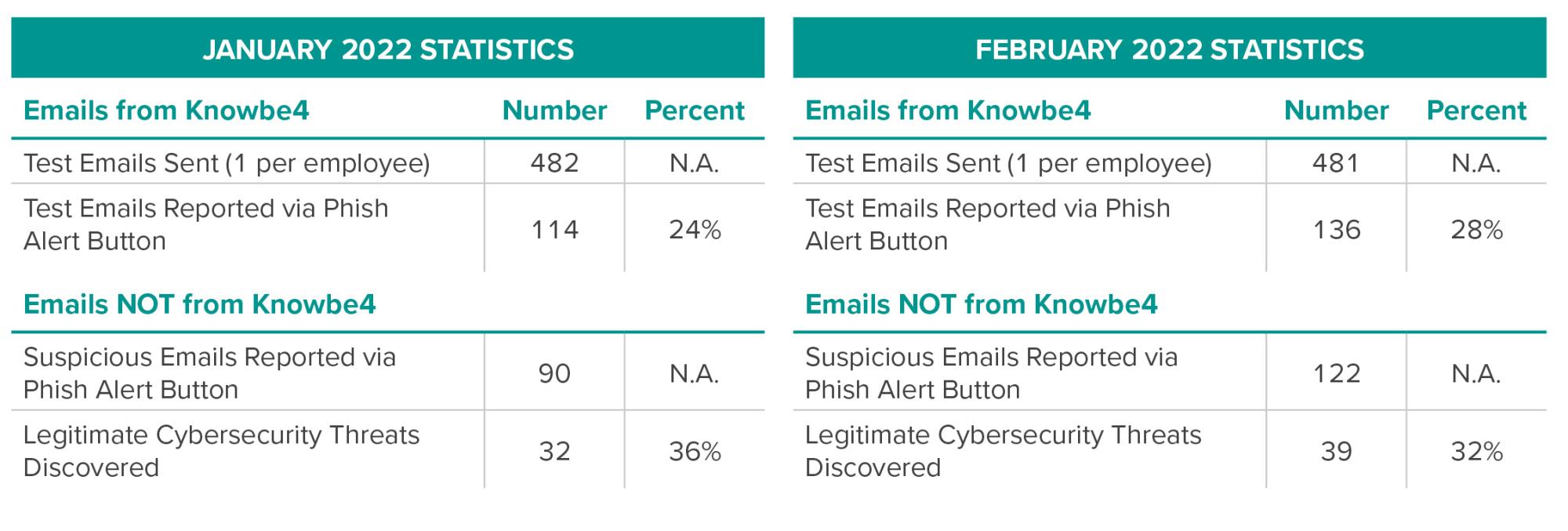Each month, ‘Cyber Talk’ will include statistics on GUC’s Phish Alert Button usage and, occasionally, any relevant cybersecurity or Information Technology (IT) tips or updates. This month, we share a cyber message from IT as well as a new alternative to submitting IT Help Desk requests.
Increased Cyber Threats
On February 24th, the GUC Cybersecurity Team sent the following All Users email regarding the potential for increased cyber threats:
The Department of Energy (DOE) is asking all utilities to prepare for an increase in Russia-linked cybercriminal activity. Staff is closely monitoring IT and SCADA resources for new information on potential threats and to identify suspicious activity.
You can do your part by continuing to be vigilant and aware.
- Report suspicious emails using the Phishing Alert Button (PAB) in your Outlook email on your PC, phone, or iPad.
- If you are contacted via telephone or text asking for information, ensure you verify the source and don’t provide any information that could compromise GUC.
- If you notice an IT system is not responding as expected, immediately report the situation to the GUC Help Desk.
A solid cybersecurity program depends on people, processes, and technology. Together we can significantly reduce the potential for a cybersecurity incident.
GUC Cybersecurity Team:
Tony Godwin, IT Infrastructure Manager
Brandon Moore, Senior IT Server/Security Analyst
Chris Hurdle, Network Analyst III
New Help Desk Request Method
Our IT Help Desk is now offering an alternative to submitting issues and requests via email. In your web browser, go to: https://support.guc.com/ and login with the same username and password used to login to your computer. You will continue to be able to email your request to helpdesk@guc.com, but you may find this new option more efficient because it ensures all the necessary information is captured in the initial request.
The service request forms (see below) have been pre-built and are available for use at the new site. Simply click on an appropriate form’s “Request” button, fill out the fields on the form, and submit. The request then will automatically go into the BOSSDesk ticketing system and alert the appropriate IT Teams to begin processing. Over time, additional request forms will be added to address the most common issues and requests. 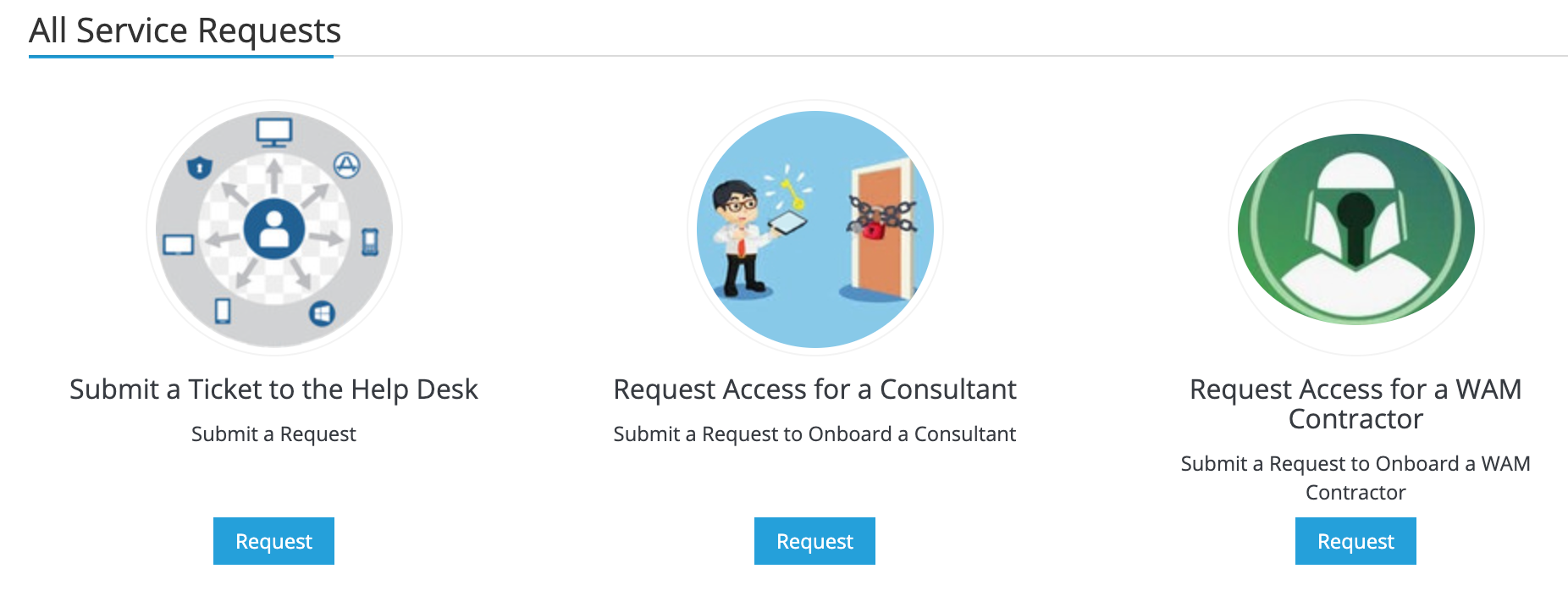
Phish Alert Button Statistics
IT is now tracking use of the Phish Alert Button. The following statistics are from January and February 2022. These stats will be updated each month here in Spotlight. Knowbe4 is the company that provides cyber training to GUC employees, and occasionally sends mock phish emails to test our cyber awareness.