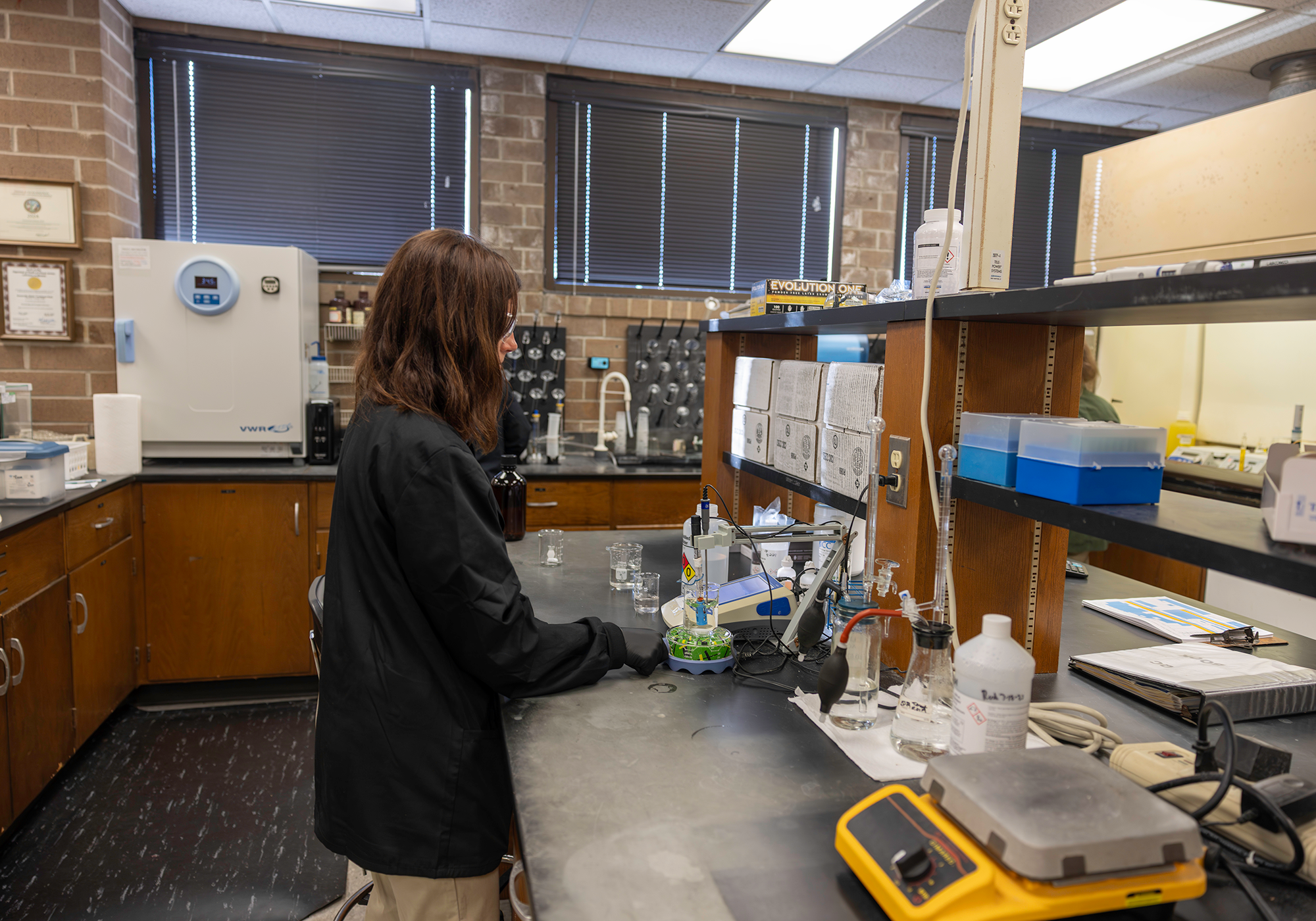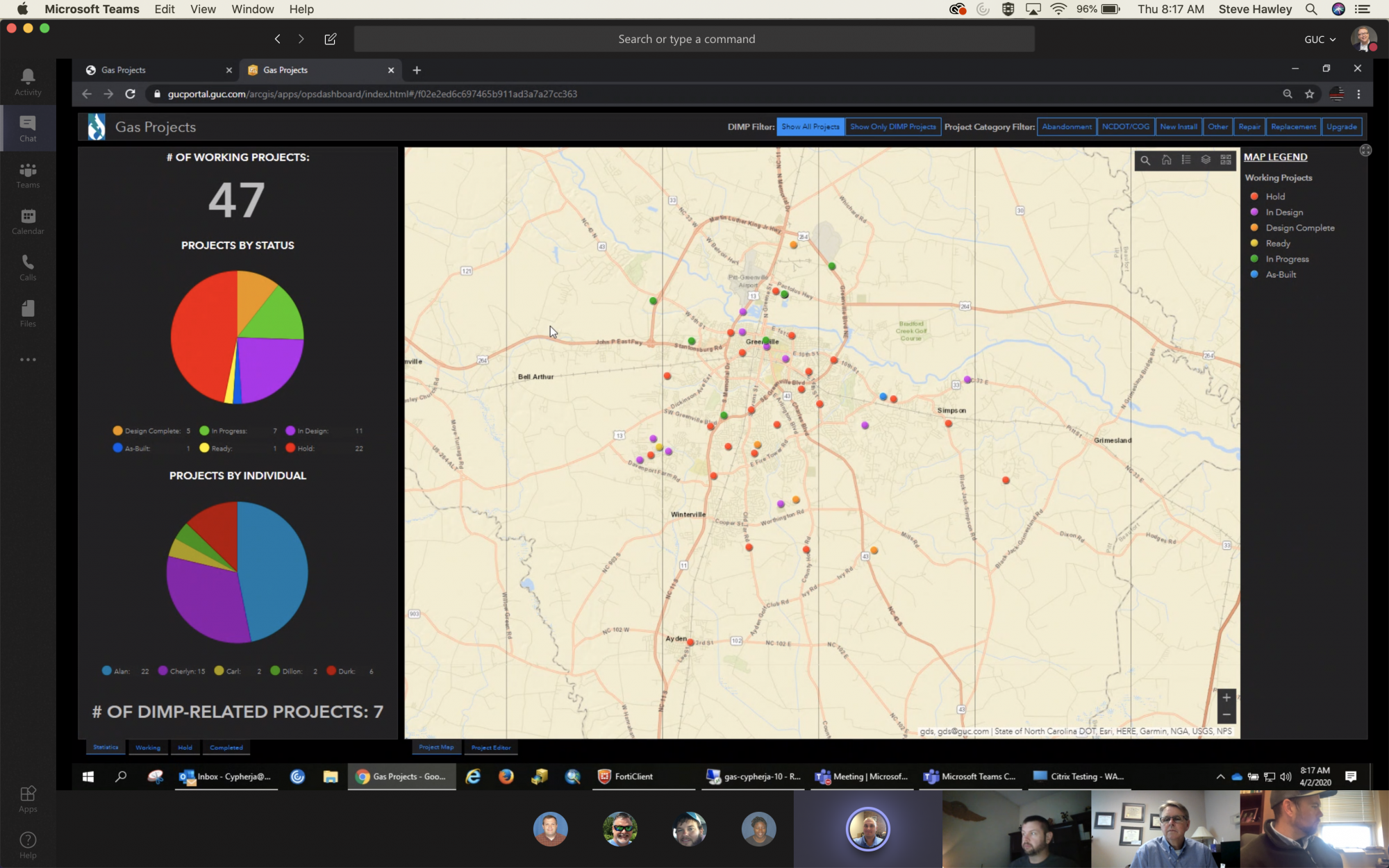 GUC’s Intranet, MyGUC, has been running on SharePoint 2010 for eight years. In 2019, Microsoft announced the end of life for SharePoint 2010 as well as their support for its server operating system. So, what’s next for document sharing, announcements, and all things MyGUC? A more robust SharePoint within Office 365, and much more! In fact, there are so many new tools coming down the pipeline, that we have broken this topic into a monthly series that will showcase the various components of the new system.
GUC’s Intranet, MyGUC, has been running on SharePoint 2010 for eight years. In 2019, Microsoft announced the end of life for SharePoint 2010 as well as their support for its server operating system. So, what’s next for document sharing, announcements, and all things MyGUC? A more robust SharePoint within Office 365, and much more! In fact, there are so many new tools coming down the pipeline, that we have broken this topic into a monthly series that will showcase the various components of the new system.
This month, we focus on Microsoft Teams (a Microsoft application available through office.com or as a standalone app), plus an announcement about OneDrive and file storage. We also encourage you to explore the features of OneDrive and Office 365 at www.office.com. You can log in using your current GUC email and password.
Microsoft Teams
With about 150 of our employees working remotely during the COVID-19 pandemic, we thought a quick rundown of Microsoft Teams would be helpful. Every GUC employee has an Office 365 account, therefore we all have access to Teams. You sign in using your email and password.
Teams is a great tool to use for collaborating on projects within your own team and also across other teams and departments. It makes it easy to chat, make calls, share documents, share screens, hold video meetings, and much more. Here are a few of the many benefits to using Teams:
- Remotely pulls together a team
- Can be used on all devices
- Utilizes instant chat
- Allows users to securely share and edit files
- Allows users to see likes, @mentions, and replies with just a single tap
- Allows users to customize by adding notes, web sites, and apps
- Works across all devices
Carrie Peed, E-Learning Instructional Designer/Trainer, has put together a few videos to help us all get started in Teams. You can find her videos here on the IT Department's Teams FAQ Page on the new MyGUC in Office 365. You can also contact the IT Applications Team for assistance (see below).
You can also contact the IT Applications Team for assistance (see sidebar).
Document Share Update
In a recent Spotlight article titled “SharePoint Upgrades & Office 365: Document Storage & Sharing” (https://spotlight.guc.com/2020/02/sharepoint-upgrades-office-365), we spent some portion of the article outlining IT’s next steps with network file shares (like O, S, and N Drives). IT had planned to help employees identify information on the network file shares and get that information to the appropriate new place. Ultimately, there was hope that many of the network file shares could be moved to the new locations during 2020.
Some employees and teams have responded very well, and their information has been moved to a new location that is available on an array of devices. If you have made those moves, there is no doubt you are seeing the benefits of using Office 365 tools - like OneDrive and SharePoint - from any device, anywhere.
While IT is still eager to assist you in your move and cleanup of information on the network file shares, they understand that the abrupt work-from-home scenarios have been disruptive. With this in mind, IT is relaxing the targeted dates and will set new goals later in 2020. If you would still like to migrate your information to a more usable platform, please don’t hesitate to reach out to the IT Help Desk. Help Desk technicians will get you partnered with an appropriate resource.
Need help with Office 365 applications such as Teams?
Contact the IT Applications Team for assistance:
252-551-6238
Aaron Johnson
Todd Cannon
Krystle Small
John Bartolotti
Watch the video tutorials to get started on Teams: https://guco.sharepoint.com/sites/InformationTechnologyDepartment/SitePages/Teams-FAQ.aspx