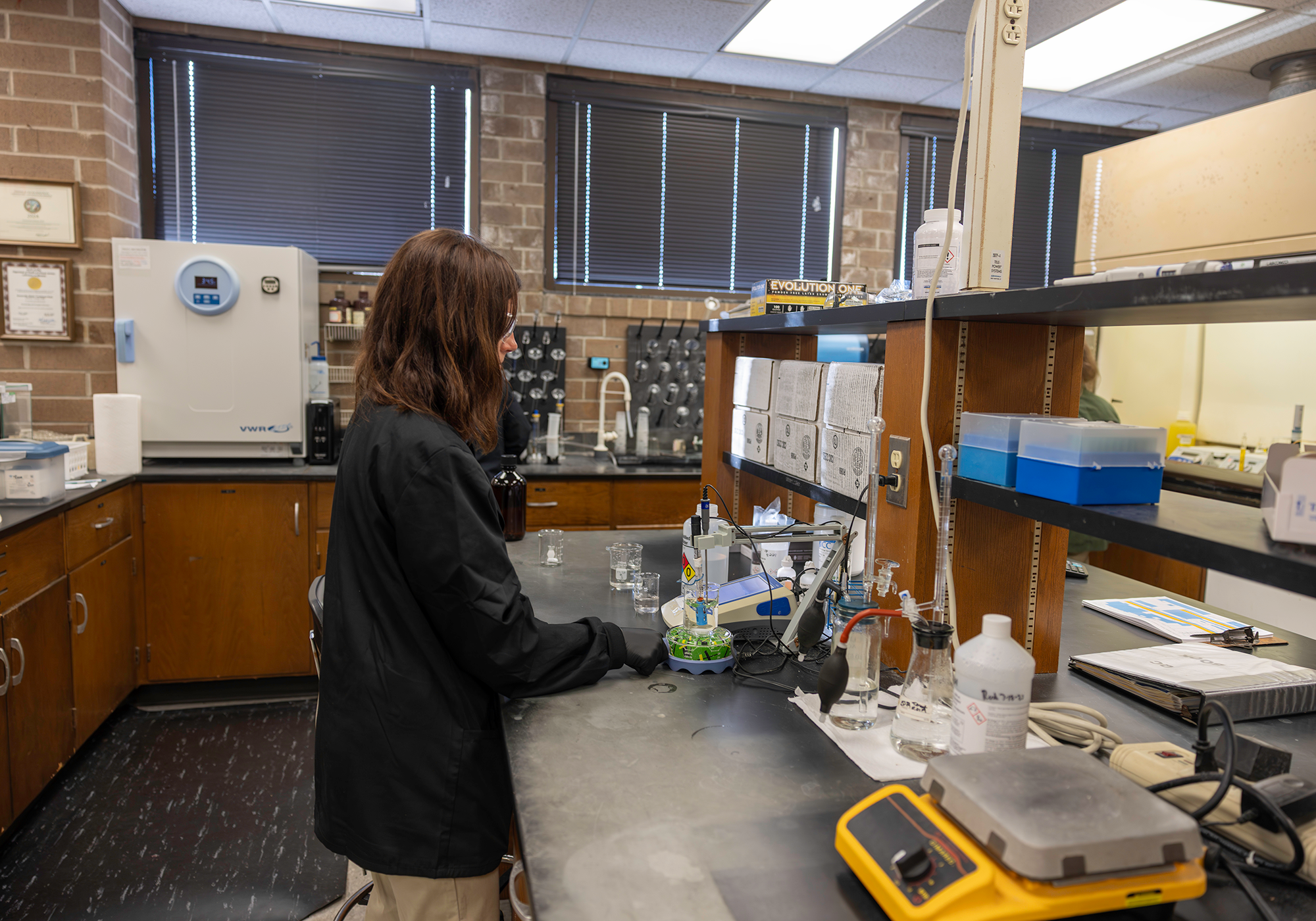In early 2020, our Training Office launched LinkedIn Learning, a new tool for employees that has been especially helpful during the pandemic. We can learn, grow, and become more effective and successful not only at work, but at home through LinkedIn Learning (LiL).
As of early January, 241 employees have activated their LiL account. This group took a total of 2,395 courses and watched 21,312 training videos. “These 241 employees have discovered a new and easier way to learn more by having access to over 14,000 courses,” said Training Officer Carol Bazemore. “In this new year, it’s my hope that the remaining 227 employees will take advantage of this incredible resource.”
How employees feel about LiL
The Training Office has received a lot of positive feedback from employees about their experiences with LiL during the past year. We recently spoke with two employees who were happy to share their thoughts with us.
Meter Technician Ernest Overton spends many of his work hours out in the field, so he appreciates the easy accessibility of LiL and that he can take the courses whenever he wants. “I like that I can set the time for how long I’d like to use LiL,” he said. “It’s also helpful that each course has short sections packed with meaningful information, and that I can stop the video if need be and come back to it at any time. And I like that I can see which courses other employees are taking when they share it. It gives me ideas of what I should check out.”
Amanda Wall, Senior Financial Planning and Rates Analyst, is a Certified Public Accountant (CPA) and is required to get 40 hours of Continuing Professional Education (CPE) credit each year in order to keep her CPA license. “Normally, my CPE courses are expensive and time-consuming, even when I take them virtually or through a webinar,” she said. “I was thrilled to discover that LinkedIn Learning offers courses that count toward my annual CPE credit. This makes it super convenient and much cheaper to meet my requirements. And I’ve really enjoyed the courses; one in particular focused on a different approach to financial analysis. It’s always great to get fresh ideas to integrate when you can.”
How to Activate LinkedIn Learning
Once you activate your account, it’s easily accessible from any device. It accommodates all learning styles whether you prefer to read, watch, or listen with course transcripts, closed caption, or audio-only courses. You can also learn on the go with the LinkedIn Learning mobile app! It’s available in the App Store (iOS), and Google Play (Android).
There is a short video by E-Learning Instructional Designer/Trainer Carrie Peed on how to use this learning tool. Click here or go to SharePoint/Stream/Channels/Training Office.
“Check it out, and remember, we are here virtually to help you get started and support you,” said Carrie. “Please email, call, or contact us via MS Teams with any questions. Be safe, stay healthy, and keep learning at GUC!”
Training Office Contact Information:
Carol Bazemore - BAZEMOCT@guc.com or (252) 375-9406
Carrie Peed - PEEDCG@guc.com or (252) 917-3654